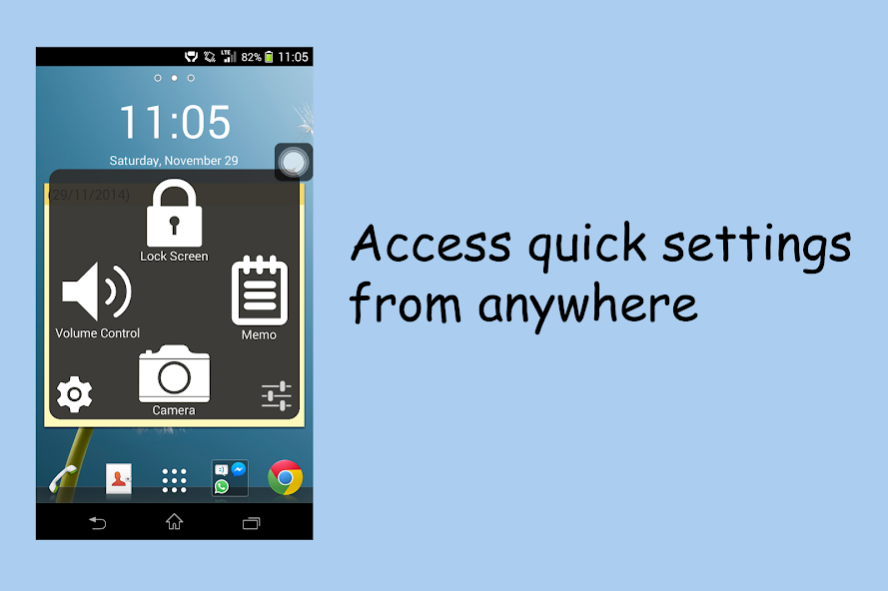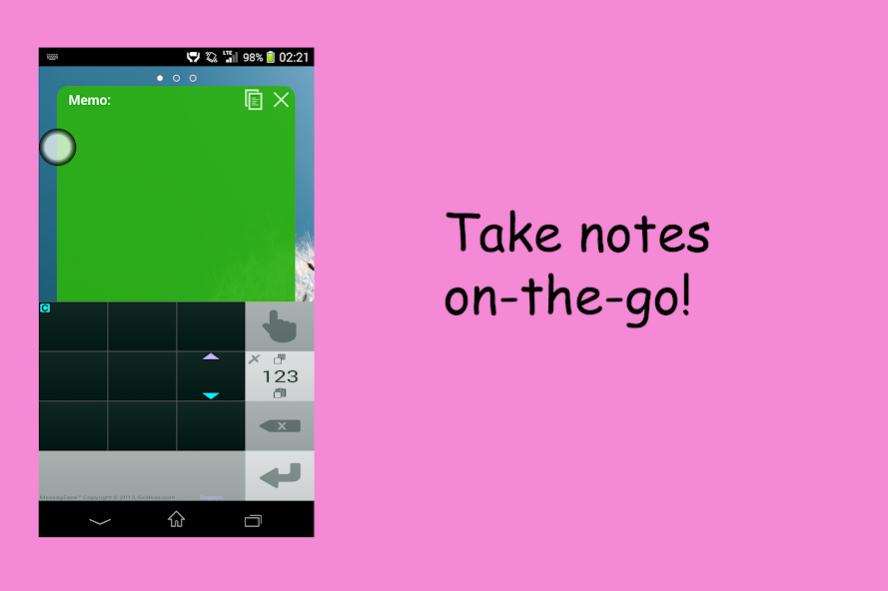Floating Assistant 1.1
Free Version
Publisher Description
This app uses the Device Administrator permission.
Floating Assistant Features:
★ Its icon floats above all apps, which makes it accessible anywhere regardless of which app is opened
★ 4 convenient settings at your fingertips
★ Great personalization and customization options (paid feature)
★ No Ads completely
The developer understands the ugliness of ads within apps
Why such a unique set of options
★ Unlike other Assistive Touch apps in this store, the developer understands that most phone makers already included many quick settings in the notifications bar (airplane mode, brightness etc)
★ Thus, duplicating such settings is redundant and unrequired
★ These 4 settings which are in Floating Assistant had been carefully thought of, and are rarely seen in default quick settings menu
The 4 main buttons
★ Lock screen - This instantly locks the screen (similar to pressing the power button). It's aim is to reduce the stress on the power button of the phone
★ Volume Control - In android, pressing the volume up/down buttons only could change the current volume which you are using at that time. This, allows you to change any volume levels within your entire phone.
★ Memo - Allows you to take notes on-the-go. Take down phone numbers, jot down an idea which happened to come across your mind. It's uses are limitless.
★ Camera - Quickly opens the camera app. The main feature would be the paid feature, where this button can instantly snap pictures. Most people missed the picture-perfect moment when scrambling to find the camera app lost within the 'all apps' section.
Why should I download Floating Assistant?
★ In fact, the developer doesn't convince you to download this app. Get this app if you feel that this set of options suits you.
★ Furthermore, as this app is free, it doesn't hurt trying it out. However please take note that such options are unique, and may not suit everybody's liking
For more information, user guide and FAQs, do visit the link below
http://goo.gl/RcjfgQ
A unique variant of Assistive Touch
About Floating Assistant
Floating Assistant is a free app for Android published in the System Maintenance list of apps, part of System Utilities.
The company that develops Floating Assistant is Small Tiny Apps. The latest version released by its developer is 1.1.
To install Floating Assistant on your Android device, just click the green Continue To App button above to start the installation process. The app is listed on our website since 2017-08-20 and was downloaded 1 times. We have already checked if the download link is safe, however for your own protection we recommend that you scan the downloaded app with your antivirus. Your antivirus may detect the Floating Assistant as malware as malware if the download link to com.smalltinyapps.floatingassistant is broken.
How to install Floating Assistant on your Android device:
- Click on the Continue To App button on our website. This will redirect you to Google Play.
- Once the Floating Assistant is shown in the Google Play listing of your Android device, you can start its download and installation. Tap on the Install button located below the search bar and to the right of the app icon.
- A pop-up window with the permissions required by Floating Assistant will be shown. Click on Accept to continue the process.
- Floating Assistant will be downloaded onto your device, displaying a progress. Once the download completes, the installation will start and you'll get a notification after the installation is finished.